Gyro And Motion Controls: Difference between revisions
More actions
mNo edit summary |
mNo edit summary |
||
| (One intermediate revision by the same user not shown) | |||
| Line 9: | Line 9: | ||
You can also use Steam Input (SIAPI) to implement your own version of Gyro aiming on PC. This is useful if you are using a different unsupported controller like the Nintendo Switch Pro Controller or Steam Deck/Controller. This page will not be discussing Steam Input, but it should be noted that THE FINALS allows for simultaneous Controller, Mouse and Keyboard input all at once with minor issues. | You can also use Steam Input (SIAPI) to implement your own version of Gyro aiming on PC. This is useful if you are using a different unsupported controller like the Nintendo Switch Pro Controller or Steam Deck/Controller. This page will not be discussing Steam Input, but it should be noted that THE FINALS allows for simultaneous Controller, Mouse and Keyboard input all at once with minor issues. | ||
{| class="wikitable" | |||
|+ | |||
! colspan="2" |Platform Support | |||
! colspan="2" |Controller Support | |||
|- | |||
|PC | |||
|Yes | |||
|Dualsense | |||
|Yes | |||
|- | |||
|Playstation 5 | |||
|Yes | |||
|Dualsense Edge | |||
|Yes | |||
|- | |||
|Playstation 4 | |||
|Yes | |||
|Dualshock 4 | |||
|Yes | |||
|- | |||
|Xbox Series X/S | |||
|No | |||
|Xbox Controllers | |||
|No | |||
|- | |||
|Playstation Portal | |||
|Yes | |||
|Steam Controllers | |||
|No*** | |||
|- | |||
|GeForce Now | |||
|Stub | |||
|Nintendo Switch Controllers | |||
|No*** | |||
|- | |||
| | |||
| | |||
|Playstation Access Controller | |||
|No | |||
|} | |||
<nowiki>***</nowiki>These controllers have gyro controls, but the player will need to implement their own unofficial support using Steam Input | |||
== Getting Started== | == Getting Started== | ||
| Line 44: | Line 85: | ||
Having a Horizontal Sensitivity of 1 turning the controller 360 degrees will result in the contestants camera turning 360 degrees. Having a Sensitivity of 2 and turning the controller 360 degrees will result in the contestants camera turning 720 degrees. | |||
== Orientation (World Space, Player Space and Local Space) == | |||
=== 3DOF === | |||
'''3DOF''' stands for the 3 '''Degrees of Freedom'''. These 3 degrees are '''Yaw, Roll''' and '''Pitch.''' The gyro orientation that a contestant chooses will determine how the contestant will have to hold and move their controller. A contestants choice between '''World, Player and Local Space''' will largely be determined by personal preference and comfort or by the limitations of the device they are playing on. | |||
[[File:The Three Degrees of Freedom in Gyro.mp4|thumb|The Three Degrees of Freedom]] | |||
=== Player Space vs World Space === | |||
to do. Show the difference of diagonal pitching in World and Player, explain how roll differs between looking at horizon vs at sky. Discuss the limitations of World space on portable devices | |||
=== Local Space === | |||
to do. Discuss Roll. Discuss why you should use this with portable devices. | |||
== Controller Bindings and Gyro Ratcheting == | == Controller Bindings and Gyro Ratcheting == | ||
to do | to do. discuss gyro ratcheting. expand button use cases. | ||
Toggle Gyro : Toggles Gyro on and off | |||
Disable Gyro (Hold) : Disables gyro controls while this button is held | |||
Reset Vertical Rotation : Resets your verticle rotation to be at the center of the screen. | |||
Toggling gyro off will also toggle flick stick into a look stick. | |||
== Smoothing == | == Smoothing == | ||
to do | to do, expand | ||
These settings keep gyro aiming smooth. Can help contestants who have jittery hands. | |||
Gyro Steadying : "Gyro input under this threshold is reduced to stabilize aiming" | |||
Gyro Smoothing : "Gyro input under this threshold is averaged to feel smoother and reduce jitter." | |||
== Acceleration == | == Acceleration == | ||
to do | to do, expand | ||
"With acceleration, sensitivity increases the faster the controller rotates, which allows for sharp turns while maintaining low sensitivity for small and steady adjustments." | |||
With acceleration on, the faster you turn your controller, the faster your camera will turn. | |||
== Aim Assist == | == Aim Assist == | ||
* '''''Gyro does not have aim assist!!!''''' ''(excluding Melee Aim Assist)'' however there are some things to know. | * '''''Gyro does not have aim assist!!!''''' ''(excluding Melee Aim Assist)'' however there are some things to know. | ||
* | * Look Stick will have aim assist when gyro is toggled off or temporarily suppressed by a controller binding. | ||
* If | * If Active Mode turns off gyro, aim assist will be on. | ||
* If | * If Look Input Effect turns off your gyro, aim assist will be on. | ||
* The Weapon Wheel does temporarily disable gyro, but does not enable aim assist. | * The Weapon Wheel does temporarily disable gyro, but does not enable aim assist. | ||
* | * Contestants can permanently turn off look stick aim assist in controller settings. | ||
== Flick Stick | == Flick Stick == | ||
to do | to do | ||
== History and Updates == | == History and Updates == | ||
to do | to do, expand | ||
Basic Gyro was first added [[Update:1.6.0]] | |||
Gyro had massive improvements and fundamental fixes, notably adding different orientations, flick stick and gyro modifiers. [[Update:2.6.0]] | |||
[[Category:Stubs]] | |||
Latest revision as of 03:47, 23 December 2024
This page intends to act as a basic introduction to Gyro aiming for contestants new and old to THE FINALS, as well as discuss Flick Stick and advanced configurations.
What is Gyro/Motion Controls?
edit edit sourceGyro controls are an alternative way for players on Controller to aim, Instead of using just the analog sticks to aim you physically move your controller to move your crosshair. Gyro controls are exciting for all controller players as Gyro offers much more quick control and precision in aiming and movement, The precision of a gyroscope aiming can be considered just as accurate and versatile as mouse aiming without giving up the inherent benefits of a controller that a Mouse and Keyboard may not have.
Gyro aiming is supported when using the Dualshock 4, Dualsense & Dualsense Edge on Playstation 4, Playstation 5 and PC. Gyro aiming is not supported on Xbox controllers due to the lack of a gyroscope.
On Playstation 4 & 5 this input type is referred in game as "Motion Sensor" and on PC this is referred to as "Gyro." Regardless of the different names these are the same technologies, for the sake of clarity this page will only refer to this as "Gyro" from now on-words.
You can also use Steam Input (SIAPI) to implement your own version of Gyro aiming on PC. This is useful if you are using a different unsupported controller like the Nintendo Switch Pro Controller or Steam Deck/Controller. This page will not be discussing Steam Input, but it should be noted that THE FINALS allows for simultaneous Controller, Mouse and Keyboard input all at once with minor issues.
| Platform Support | Controller Support | ||
|---|---|---|---|
| PC | Yes | Dualsense | Yes |
| Playstation 5 | Yes | Dualsense Edge | Yes |
| Playstation 4 | Yes | Dualshock 4 | Yes |
| Xbox Series X/S | No | Xbox Controllers | No |
| Playstation Portal | Yes | Steam Controllers | No*** |
| GeForce Now | Stub | Nintendo Switch Controllers | No*** |
| Playstation Access Controller | No | ||
***These controllers have gyro controls, but the player will need to implement their own unofficial support using Steam Input
Getting Started
edit edit sourceGyro needs to be manually turned on in the game's settings. Set Aiming to "On" to get started
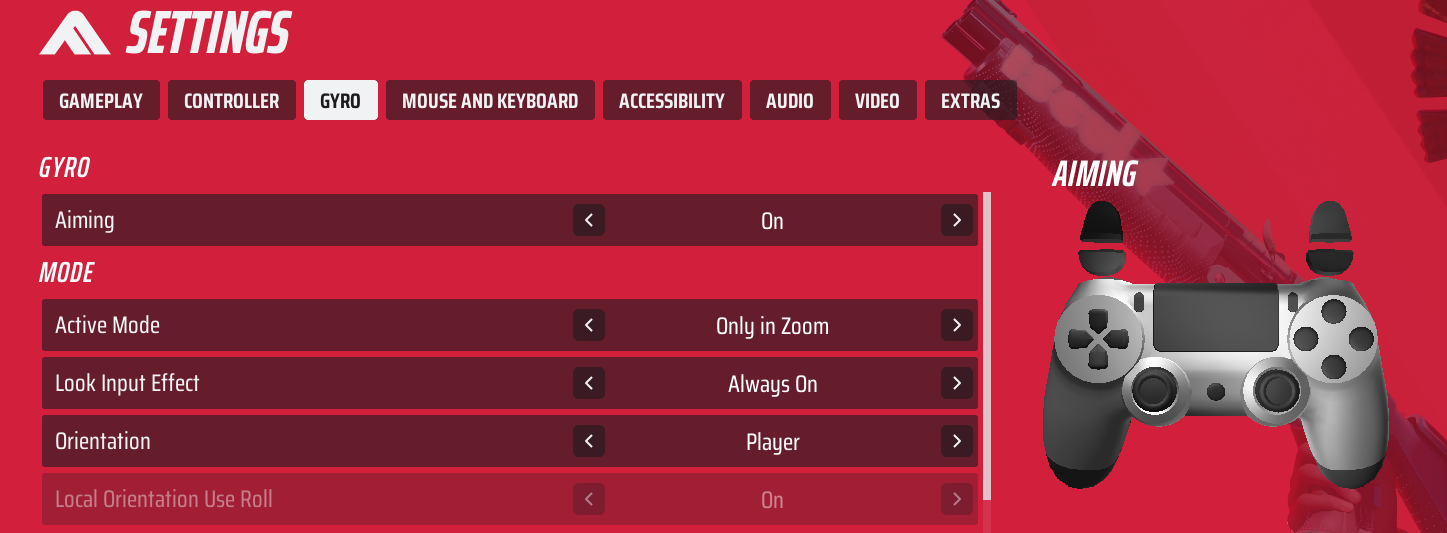
Active Mode
edit edit sourceYour Active Mode determines when gyro is enabled between if you are in Zoomed in or not.
Only in Zoom means that gyro controls are enabled only when you are not zoomed in.
Never in Zoom means that gyro is disabled only when you are zoomed in.
Always On means that gyro is always enabled regardless of if you are zoomed in or not.
Look Input Effect
edit edit sourceThe Look Input Effect determines how your gyro is affected by your Right Analog Stick.
Always on means that gyro is unaffected by your look stick.
Disable means that while your look stick is active your gyro will be disabled.
Scale Stub - To do, does this actually do anything?
Sensitivity and Real World Degree's
edit edit sourceThe in-game gyro Horizontal Sensitivity is 1 by default. This games sensitivity is based on real world degrees, if you have a Sensitivity of 1 for everyone 1 degree you move your controller your contestant will turn 1 degree. Same thing if you say had a sensitivity of 3, for every 1 degree you turn your controller your contestant will turn 3 degrees.

Most new gyro contestants will prefer something a little less intense like 1-2 degrees, however this may not give you the range of movement in your wrists you need to reliably be able to track enemies with the gyro alone, especially on an enemy close to you going in and out of your field of view. A higher sensitivity allows you to turn many degrees in a shorter movement of your wrist.
Having a Horizontal Sensitivity of 1 turning the controller 360 degrees will result in the contestants camera turning 360 degrees. Having a Sensitivity of 2 and turning the controller 360 degrees will result in the contestants camera turning 720 degrees.
Orientation (World Space, Player Space and Local Space)
edit edit source3DOF
edit edit source3DOF stands for the 3 Degrees of Freedom. These 3 degrees are Yaw, Roll and Pitch. The gyro orientation that a contestant chooses will determine how the contestant will have to hold and move their controller. A contestants choice between World, Player and Local Space will largely be determined by personal preference and comfort or by the limitations of the device they are playing on.
Player Space vs World Space
edit edit sourceto do. Show the difference of diagonal pitching in World and Player, explain how roll differs between looking at horizon vs at sky. Discuss the limitations of World space on portable devices
Local Space
edit edit sourceto do. Discuss Roll. Discuss why you should use this with portable devices.
Controller Bindings and Gyro Ratcheting
edit edit sourceto do. discuss gyro ratcheting. expand button use cases.
Toggle Gyro : Toggles Gyro on and off
Disable Gyro (Hold) : Disables gyro controls while this button is held
Reset Vertical Rotation : Resets your verticle rotation to be at the center of the screen.
Toggling gyro off will also toggle flick stick into a look stick.
Smoothing
edit edit sourceto do, expand
These settings keep gyro aiming smooth. Can help contestants who have jittery hands.
Gyro Steadying : "Gyro input under this threshold is reduced to stabilize aiming"
Gyro Smoothing : "Gyro input under this threshold is averaged to feel smoother and reduce jitter."
Acceleration
edit edit sourceto do, expand
"With acceleration, sensitivity increases the faster the controller rotates, which allows for sharp turns while maintaining low sensitivity for small and steady adjustments."
With acceleration on, the faster you turn your controller, the faster your camera will turn.
Aim Assist
edit edit source- Gyro does not have aim assist!!! (excluding Melee Aim Assist) however there are some things to know.
- Look Stick will have aim assist when gyro is toggled off or temporarily suppressed by a controller binding.
- If Active Mode turns off gyro, aim assist will be on.
- If Look Input Effect turns off your gyro, aim assist will be on.
- The Weapon Wheel does temporarily disable gyro, but does not enable aim assist.
- Contestants can permanently turn off look stick aim assist in controller settings.
Flick Stick
edit edit sourceto do
History and Updates
edit edit sourceto do, expand
Basic Gyro was first added Update:1.6.0
Gyro had massive improvements and fundamental fixes, notably adding different orientations, flick stick and gyro modifiers. Update:2.6.0